Q: Is electronic filing mandatory?
A: Yes. The law requires all employers to file their Unemployment Insurance Wage and Contribution Reports electronically.
Q: How do I file on the Internet Reporting site?
A: If you are a new employer, you will be mailed a temporary password during the last week of the quarter. When the temporary password is received, log onto the Vermont Internet Tax and Wage System (VITWS) to create your own customer password for quarterly filing. Please retain your newly established password for safe keeping, as this will be your permanent password for all future filings.
Q: What are the benefits to using the online application?
A:
- Fast, easy to use, and has help menus for each step in the process
- You can post your report up to 11 PM on the due date without incurring a penalty
- Allows you to upload wage data information using a comma delimited format (CSV)
- Uploads wage record and employee information form prior quarter
- Allows you to update or add new employees
- Calculates “Excess Wages”
- Allows access to prior reports filed through the internet application
- Allows payment by Electronic Funds Transfer or paper check
- Provides opportunity to print a copy of the report filed
- Provides confirmation number to substantiate report was filed successfully
- Allows notification to the department of changes pertaining to your business
- Improves the accuracy for reports filed and wage record information
Q: I made all my changes to the wage detail, clicked the finished button, and none of my changes saved. What am I doing wrong?
A: Once you have made the needed changes, you will need to click on the “Update Wage Data” button and then click “Finished”.
Q: Can I use the online application if I presently have an inactive account?
A: If your account went inactive prior to the beginning o f the quarter for which you are filing, you cannot register or use the online application and must contact the Employer Services Unit to reactivate your account. If your account went inactive during the current quarter, you will still be able to register and use the application.
Q: Can I use the online application if I file for multiple employers or is this for individual employers only?
A: You will be able to register and file for multiple employers but each one of them will have to be registered, entered, and paid separately.
Q: Are there specific file format specifications that need to be used to upload wage detail data?
A: A comma delimited (CSV format) file is required to upload a file of quarterly wages to the Vermont Internet Tax and Wage System. This is a file where columns are separated with commas and rows are separated returns. Example requirements are provided when you choose to upload wage detail data.
Q: Will this application retain prior quarter wage information?
A: Yes, your prior wage information will be retained. If you choose to upload your information, you will need to have prior quarter built into your upload file. If you do not have prior quarter built into your upload file, you must manually enter “Prior wages” to allow calculation of “Excess wages”.
Q: Will it be possible to access prior quarter history and reprint payment vouchers?
A: Once you have completed your quarterly filing and logged back into the application, you will be able to view and print reports filed and payment vouchers.
Q: How will I be able to verify my report has been successfully submitted to the department?
A: Once your report has been successfully filed using the online application, you will be provided with an online confirmation number. You will be able to print this confirmation page to retain for your records.
Q: What do I do if I lost or forgot my password?
A: The Vermont Internet Tax and Wage System now allows employers to reset their passwords by clicking on “Forgot Password.” A new temporary password will be emailed to the email address provided by the employer. You may also obtain a new one by contacting the Employer Services Unit at (802) 828-4344.
Q: What do I do if I have locked myself out of the application?
A: After three consecutive invalid attempts at entering the Employer Account Number and Password, the user’s account is locked. At this point, you should select the “Forgot Password” reset feature or contact the Employer Services Unit at (802) 828-4344.
Q: Is there a limit to how many employees I can have to use the online application?
A: You can report up to 250 employees on the wage detail using the online application. Employers reporting more than 250 employees must utilize the Large Employer Reporting System. Please find the specifications and application (C-29A) on the Vermont Department of Labor website. Select “Unemployment Insurance” and then “Forms for Employers.” Submit a completed C-29A to the department.
Q: What do I do with employees who are indicated on the internet application who either were not paid during the reporting quarter or have been terminated?
A: If you have employees who did not work during the reporting quarter, you must input 0.00 in the “Current Quarter Wage” field. If an employee is added to the wage detail, 0.00 must be entered in the “Prior Quarter Wage” field. A dollar value must reside in that field to continue. The same value goes for all reported wages. It is recommended that you “delete” employees who have been permanently terminated.
Q: What is the “Adjust Excess” field used for?
A: Only check this field if an employee has earned wages in another state for this quarter or the reporting employer is a full/partial successor to a prior Vermont Unemployment Account.
Q: If I choose to pay by EFT, will I have the option to choose the date I want the money to be taken out of my account?
A: Once you have chosen to pay by EFT, you will be able to choose an effective date up to the due date of the report.
Q: What if I am unable to print the payment voucher?
A: If this problem occurs, send in only your check with your Vermont Department of Labor Employer number written on it. Mail payments to:
Vermont Department of Labor
P.O. Box 132
Brattleboro, VT 05302-0132
Q: Does the application time out and disconnect?
A: Yes, the application will time out and disconnect after 60 minutes of inactivity. All information will be lost if you have not saved or moved to another page.
Q: Who can help me if I have more questions?
A: Staff in our Employer Services Unit and your local Field Representatives are available to assist when needed. The main telephone line for Employer Services is 802-828-4344.