Key Terms and Steps
- Establish Initial Claim - Application for Unemployment Benefits with the Department of Labor. Take this step if you have not submitted an application within the last 12 months and just became unemployed or under-employed.
- Under-Employed: Working less than 35 per week.
- Re-Open Existing Claim - If you have filed for UI for at least one week during the last 12 months, you already have a claim on-file with the Department. Claimants should Re-Open a previous claim, rather than establishing a new claim.
- File a Weekly Claim - Once you have Established or Re-Opened a claim for benefits, in order to recieve benefits you will need to file EVERY week you are unemployed or under-employed. This is a weekly certification of wages lost due to unemployment.
- Benefit Year: When an initial claim is submitted, it allows the claimant to file each week for a 12-month period, known as a benefit year. When the year expires, a new benefit year must be opened by submitting a new initial application to continue filing for the next 12-month period.
1) ESTABLISH/RE-OPEN YOUR CLAIM: If you are laid off from your employer and need to file for Unemployment Insurance benefits, or establish an initial claim. If you have established a claim within the last 12 months, you must Re-Open your past claim.
Establish Initial Claim
- All individuals looking to establish an initial claim for benefits may find more information on our Initial Application page.
- Please note: An email address is required to establish an initial claim. Claimant will receive email communications from the Department regarding future claim and payment information
- Those needing special assistance may contact our Claimant Assistance Center
- Required Documents: Click here for a list of required documents you will need to have on-hand when submitting your application.
Re-Open Claim
- Have you established an initial claim for unemployment insurance benefits with the Vermont Department of Labor in the last 12 months? If so, you likely have an open benefit year and will need to re-open your claim. If you are unsure, go to labor.vermont.gov and log-in to the UI Claimant Portal to check your status.
**Open a New Benefit Year
After a period of 12 months AFTER your initial claim is submitted, you will be required to open a new benefit year in order to continue to receive unemployment insurance benefits. Follow the instructions below (further detailed here) to complete this process
- Be sure to follow the instructions to Open a New Benefit Year, provided here
- First, make sure to file your last weekly claim from your old benefit year.
- Once your last weekly claim of your old benefit year has processed, you will be able to open a new benefit year. Learn how to 'Establish Initial Claim'.
- Follow the instructions below and continue to file weekly for unemployment insurance benefits
More information on how to open a New Benefit Year, including Frequently Asked Questions, can be found on our Open a New Benefit Year page.
2.) CONFIRMATION EMAIL: After establishing your initial claim online or over the phone, claimants receive a confirmation number in an email that your claim has been established. The email contains information about the next steps.
3.) PROCESSING CONFIRMATION: Your claim will now be processed into the system. After processing, your monetary eligibility determination will be mailed to you via USPS. You should receive this within 3 to 4 days after processing. This monetary determination letter will serve as your only confirmation notification that your claim has been processed.
- You will be required to certify that you have read your “Rights and Responsibilities” prior to filing your first weekly claim. This information can be found in the Department’s claimant handbook, which can viewed online by clicking here.
4.) FILE FOR WEEKLY BENEFITS: Once your claim is processed, you can begin filing for unemployment insurance benefits. You must file a claim weekly for each week you wish to receive benefits. You may file each weekly claim beginning each Sunday at midnight through each Friday at 4:00 p.m.
- Regular Unemployment Claimants: Call the automated weekly claims line: 1-800-983-2300 or file online using the Claimant online portal.
UI Claimants should note that they will not have access to the online portal or be able to file a claim over the phone until the Sunday after your claim has been established. Upon receiving your monetary determination letter and confirmation email, you then have access to file your weekly claim either online or over the phone. Claimants will only be able to establish an account or PIN number once access is granted.
WHEN TO FILE YOUR FIRST WEEKLY CLAIM
- If you filed your initial claim Monday-Thursday, you should file your first weekly claim the following Sunday or any day after that up to Friday at 4pm.
- If you filed your initial claim Friday or Saturday, you should file your first weekly claim the following Tuesday or any day after that, up to Friday at 4pm.
- If you filed your initial claim Sunday, you should file your first weekly claim the next Sunday or any day after that up to Friday at 4pm.
5.) CONTINUE TO FILE: Continue filing for your weekly benefit for subsequent weeks as needed. You may file each weekly claim beginning each Sunday at midnight through each Friday at 4:00 p.m.
6.) COMPLETION OF CLAIMS: If you have been called back to work, started a new job, or no longer wish to file for unemployment insurance benefits, you can simply stop filing a weekly claim. You may notify the Department, but it is not required.
Applying for unemployment insurance benefits, but you're also interested in career advice, a part-time job, or full-time employment? Contact our Workforce Development team for assistance at Labor.Vermont.gov/JobSearchVermont.